OpenText ZENworks Configuration Management
Simplify mobile device management with unified endpoint control

Manage constant change across endpoints from anywhereRead the Omdia report
Overview

What can OpenText ZENworks Configuration Management do for you?
Distribute software in bulk for easy updates
Distribute and track software updates with support for common bulk licensing and app distribution deployments, such as Apple™ VPP™ and Android™ Enterprise Play for Work™.
Get resources to endpoint devices quickly
Leverage Apple DEP™, Android Enterprise™, and Microsoft Autopilot™ for devices. Integrate with Microsoft Deployment Toolkit™, AutoYaST™, and KickStart™.
Manage devices remotely
Control, view, chat, transfer files, and execute applications both inside and outside the corporate network with integrated, recordable remote management.
Strengthen mobile security
Improve mobile security with uniform identity-based, integrated management of all your iOS™, Android™, ActiveSync™, Windows™, MacOS™, and Linux™ endpoint devices.
ZENworks gives us visibility into what runs on each machine and mobile device and we can centrally deploy setting changes or a patch release.
Why OpenText ZENworks Configuration Management?
-
Unified management for all devices
Manage all mobile, desktop, and laptop devices from one console, reducing complexity and improving control across all platforms, including iOS, Android, and Windows.
-
Enhanced security with mobile control
Strengthen mobile security with policies that control passwords, encryption, and app restrictions. Remotely lock or wipe lost devices to ensure data protection.
-
Cost-effective endpoint management
Avoid extra expenses by managing all devices through the same platform without needing new licenses, systems, or additional IT training for mobile management.
Key features
Manage all your mobile devices, laptops, and desktops from the same console, in the same way, using the same infrastructure with OpenText ZENworks Configuration Management.
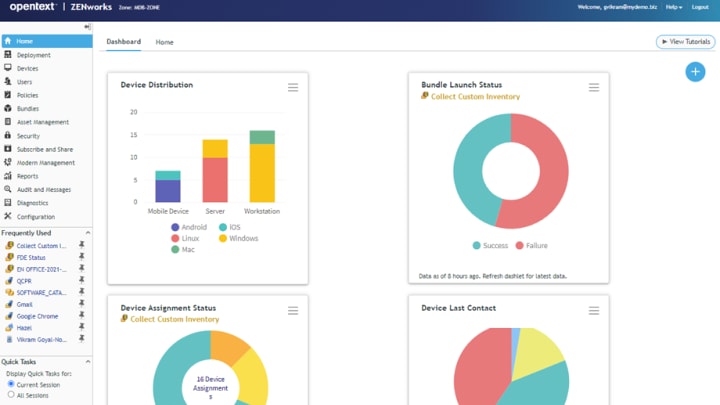
Hardware and software inventory
Discovers IP-attached assets to establish complete hardware and software inventories of endpoint devices.

Modern device management
Implements modern device management features for Windows, iOS, and Android devices.
Remote work support
Equips staff to easily manage a hybrid workforce without requiring a VPN connection to support endpoint devices.
Mobile security policy enforcement
Enforces password restrictions, password complexity, encryption settings, screen locks, and device inactivity settings through mobile security policies.
Remote endpoint locking
Locks lost or stolen devices remotely, with allowances for users to unlock the device by entering their set passcodes.
Simplified distribution and control of mobile apps
Gives staff the ability to provision iOS™ apps, Android Enterprise™ apps, and iOS™ configuration profiles to different mobile device users and groups.
Accelerate the value of OpenText ZENworks Configuration Management
Integrations
OpenText ZENworks Configuration Management integrates with:
- Manage, secure, and protect user data and endpoint devicesUnified endpoint management tools
- Simplify IT with a fast, easy self-service ITIL service desk solutionOpenText™ ZENworks Service Desk
- Simplify endpoint security and management with centralized controlOpenText™ ZENworks Endpoint Security Management
- Encrypt data at rest on Microsoft Windows™ endpoint devicesOpenText™ ZENworks Full Disk Encryption
- Boost security with automated Windows patch managementOpenText™ ZENworks Endpoint Software Patch Management
- Stay on top of all your license needsOpenText™ ZENworks Asset Management
Professional Services
OpenText Professional Services combines end-to-end solution implementation with comprehensive technology services to help improve systems.
- Get a trusted partner to guide your information management pathYour journey to success
- Propel your business into the future with modern solutionsNextGen Services
- Accelerate your information management journeyConsulting Services
- Unlock the full potential of your information management solutionCustomer Success Services
Partners
OpenText helps customers find the right solution, the right support, and the right outcome.
- Search OpenText's Partner directoryFind a Partner
- Industry-leading organizations that enhance OpenText products and solutionsStrategic Partners
- Explore OpenText's Partner solutions catalogApplication Marketplace
Training
OpenText Learning Services offers comprehensive enablement and learning programs to accelerate knowledge and skills.
- Meet the demands of all types of users for effective adoptionLearning Services
- Unlimited access to training with personalized tiers to fit your needsLearning Subscriptions
- Get expertise as neededFlexible Credits
Communities
Explore our OpenText communities. Connect with individuals and companies to get insight and support. Get involved in the discussion.
- Explore ideas, join discussions, and networkOpenText community
Premium Support
Optimize the value of your OpenText solution with dedicated experts who provide mission-critical support for your complex IT environment.











